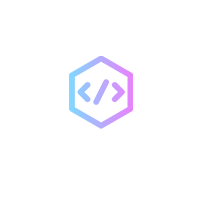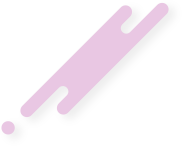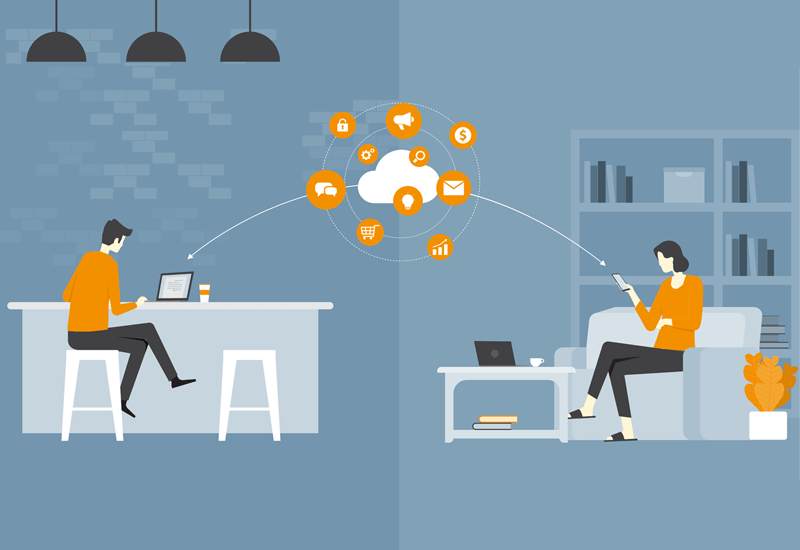Working from home has become a well-known concept that is being practised by people who want to work and like the flexibility to do it at their own comfort. And why not, it would be great if you could master the art of being productive by working at your own terms. But, this becomes a little difficult when you have many people working on the same project at the same time and keep up with the status, updates in it etc.
But, this is 2020 and so we have the guide to multitask your work like a pro.
While working with your team, you need the following :
To stay connected- video calling tools and messaging tools.
Task and Project management Tools
File Sharing Tools
To Stay Connected – Video Calling and Messaging Tools
Zoom
Microsoft skype
Google Hangouts
Slack
Microsoft Teams

Zoom is an amazing tool that helps you stay in touch with your team and video call many people at once. It has a free plan which can be used and the paid one also. Features of zoom include audio calling, video calling, webinar, messaging and file sharing.
Some of the unique features offered by Zoom include
It has the option to change and give the person on a meeting, a personal virtual background and touch ups also.
For mobile devices and people working during driving, it provides the safe driving mode.
It includes the feature of virtual hand raising, live polling Q and A and attention indicators to increase engagement..
Microsoft Skype is also a well-known tool that has been used since a long time for professional as well as personal usage due to its various features like audio and video calling, screen sharing, calling to landline phones and that too in low rates. One can even send SMS text messages through it. Depending on the type of account you choose, the features would be provided.
Google Hangouts is also preferred by users when they want to connect professionally.
One of the unique features is that you do not need any plugins to use Hangouts.
It is a part of the G-Suite so you can connect your calendar and meetings with it and synchronise easily.
Slack is a very useful tool which is currently being used by many.
It organises conversations in channels that keeps the people working on the same thing together.
One can also share their files, do audio or video calls. It is integrated to various apps that help it in being flexible.
One can share the channels and information in it with the vendors, partners and clients when required.
You can save messages from your conversation by clicking on the alt button and selecting mark unread.
Microsoft Teams comes along with the Office 365 and along with Sharepoint online and mailbox to save your files and data.
It has many help files on the website that allow understanding this app and using it to increase productivity.
It offers the unique feature of tabs that allow the users to make notes of their work during the meetings and are a part of team channel.
File Sharing Software:
Google Drive has been one of the choices for file storage by people since a long time where one can share and work it together with your team. It gives 15 GB of storage for your files.
Drop Box is also a great team management tool which has amazing admin options which let you stay in contact with your team and ensure data security.
One Drive provides a great file sharing option with all Microsoft Office Integrations that make it easier.
Task and Project Management:
Goodday offers features such as tracking important tasks with my important work dashboard, organizing projects into portfolios using custom status etc.
It integrates with your G-Suite, enables single sign-on, gives fast access allows to create tasks directly from Gmail to your goodday account.
Organising events in Goodaday is fun with the customisations offered.
Asana offers tasks, subtasks and breaks it into sections and groups or sometimes in a board project that makes it visually very easy to understand and stay updated.
One can set up milestones for the teams to keep up their spirits of working towards completing it.
Trello is a very useful tool that uses cards and distributing it into various groups which can be accessed by every person and can move the card after working on it. It’s integration with other apps help in its flexibility.